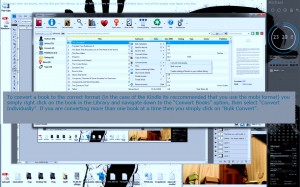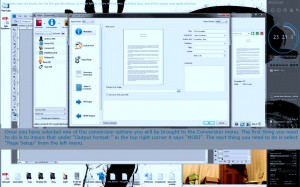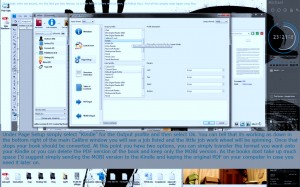As the title says this is a very basic “photo” (in actuality screenshot) guide to using Calibre (a free eBook management program) with your Kindle. It briefly covers how to add books to the program, how to convert them to the best format for the Kindle and then how to get them onto the Kindle. As per uisual click on the images below for larger versions.
The first step is to download and install Calibre. This is simply a matter of going to the homepage – http://calibre-ebook.com/download_windows and downloading the most recent version of the program. Once you have it downloaded simply install it. Once thats done youre ready to get to grips with the steps outlined below.